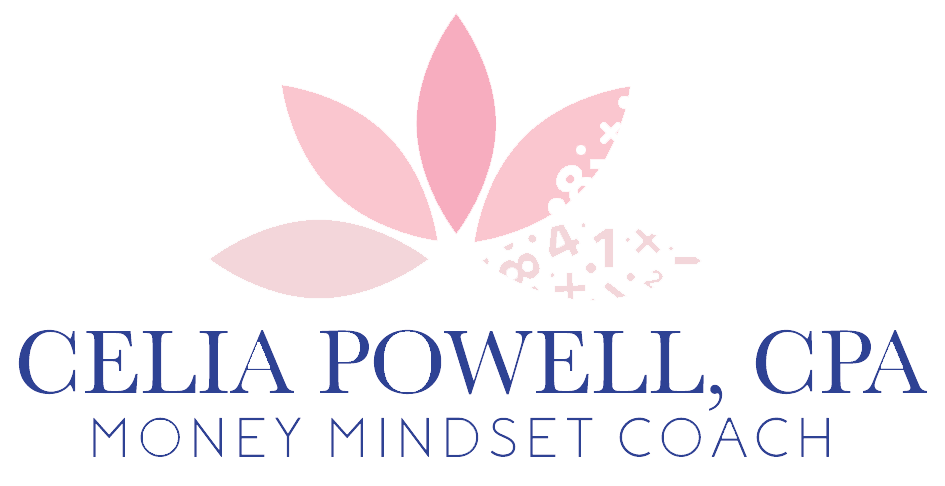Selecting the right accounting system is a crucial decision for any business, as it significantly impacts financial management, reporting accuracy, and overall efficiency. With various options available, ranging from simple bookkeeping software to comprehensive enterprise solutions, the process can be daunting. This detailed guide will help you navigate how to choose the right accounting system for your business.

Assess Your Business Needs
Understand Your Business Size and Complexity
- Small Businesses: Typically require straightforward systems that handle basic accounting functions such as invoicing, expense tracking, and financial reporting.
- Medium to Large Businesses: May need more advanced features like inventory management, payroll, multi-currency support, and integration with other business systems.
Identify Key Accounting Functions
- Core Features: Invoicing, expense tracking, bank reconciliation, financial reporting, and tax preparation.
- Advanced Features: Project management, payroll processing, inventory management, and customer relationship management (CRM).
Consider Industry-Specific Requirements
- Some industries have unique accounting needs. For instance, manufacturing businesses may require robust inventory management, while service-based industries might prioritize time tracking and billing.
Determine Your Budget
This is the key step in how to choose the right accounting system for your business guide which includes:
Evaluate Cost Structures
- Upfront Costs: Initial purchase price or setup fees.
- Ongoing Costs: Subscription fees, maintenance costs, and potential costs for upgrades or additional features.
Balance Cost and Functionality
- While it might be tempting to choose the cheapest option, ensure that the system meets all your business needs. Conversely, avoid paying for features you don’t need.
Evaluate Ease of Use
When navigating how to choose the right accounting system for your business and selecting the best, ease of use is a critical factor that can significantly impact productivity and user satisfaction. A system that is intuitive and easy to navigate ensures that your team can quickly adapt to it, minimizing downtime and enhancing efficiency.
User-Friendly Interface
- The system should be intuitive and easy to navigate, minimizing the learning curve for you and your team.
Training and Support
- Check if the vendor offers comprehensive training resources such as tutorials, webinars, and user guides.
- Ensure that customer support is accessible and responsive to assist with any issues or questions.
Consider Integration Capabilities
Compatibility with Existing Systems
- The accounting system for your business in Richmond should integrate seamlessly with your existing software, such as CRM, ERP, or e-commerce platforms, to streamline operations.
Data Import/Export Options
- Look for systems that allow easy import and export of data to facilitate smooth transitions and data management.
Assess Scalability
Growth Potential
- Choose a system that can grow with your business, offering additional features or upgrades as needed.
Flexible Plans
- Opt for a vendor that provides scalable plans, allowing you to start with basic features and upgrade as your business expands.
Security and Compliance
Data Security Measures
- Ensure the system offers robust security features, including data encryption, user authentication, and regular backups.
Compliance with Regulations
- Verify that the accounting system for your business in Richmond complies with relevant financial regulations and standards, such as Generally Accepted Accounting Principles (GAAP) or International Financial Reporting Standards (IFRS).
Read Reviews and Get Recommendations
Customer Reviews
- Read online reviews and testimonials from other businesses to gauge user satisfaction and identify potential issues.
Professional Recommendations
- Seek recommendations from accountants, business advisors, or industry peers who have experience with various accounting systems.
Try Before You Buy
Free Trials and Demos
- Take advantage of free trials or demo versions to test the system’s functionality and ensure it meets your needs.
Pilot Testing
- Implement the system on a trial basis within a specific department or for a limited period to assess its performance and suitability before committing fully.
Popular Accounting Systems to Consider
QuickBooks Online
- Features: Invoicing, expense tracking, bank reconciliation, payroll management, tax preparation, financial reporting.
- Pros: Cloud-based access, strong customer support, integration with third-party apps.
- Cons: Monthly subscription fees, additional costs for advanced features.
Xero
- Features: Invoicing, bank reconciliation, payroll, inventory management, project tracking.
- Pros: Easy to use, strong integrations, 24/7 customer support.
- Cons: Higher cost compared to some other options, limited support for lower-tier plans.
FreshBooks
- Features: Invoicing, expense tracking, time tracking, project management, reporting.
- Pros: User-friendly interface, excellent customer support, affordable pricing.
- Cons: Limited accounting features, not ideal for product-based businesses.
Sage Business Cloud Accounting
- Features: Invoicing, cash flow management, expense tracking, financial reporting, multi-currency support.
- Pros: Comprehensive features, scalable plans, strong reporting tools.
- Cons: Can be complex for small businesses, higher cost for advanced features.
Wave
- Features: Invoicing, expense tracking, bank reconciliation, financial reporting.
- Pros: Free for basic features, easy to use, suitable for freelancers and small businesses.
Cons: Limited advanced features, customer support options may be limited.
Conclusion
Choosing the right accounting system is a critical decision that can greatly impact your business’s efficiency and financial health. By assessing your business needs, determining your budget, evaluating ease of use, considering integration capabilities, assessing scalability, ensuring security and compliance, reading reviews, and trying out systems before making a decision, you can find the perfect fit for your business. With the right accounting system in place, you’ll be well-equipped to manage your finances effectively and focus on growing your business.
Contact us to streamline your business finances with the right accounting system
Frequently Asked Questions
What factors should I consider when choosing an accounting system for my business?
When selecting an accounting system, consider factors such as your business size and complexity, specific accounting needs, industry requirements, budget, ease of use, integration capabilities, scalability, and security features. Additionally, read customer reviews and seek professional recommendations to make an informed decision.
How do I determine if an accounting system is easy to use?
Evaluate the system’s user interface for intuitiveness and simplicity. Check if the vendor offers comprehensive training resources such as tutorials, webinars, and user guides. Also, consider the availability and responsiveness of customer support to assist with any issues or questions.
Why is integration capability important in an accounting system?
Integration capability is crucial because it ensures that the accounting system can seamlessly connect with your existing software, such as CRM, ERP, or e-commerce platforms. This streamlines operations, reduces manual data entry, and facilitates efficient data management, ultimately saving time and reducing errors.